
7 Apps for Audio Books

Do you like to listen to audio books? Audio books are great for busy people, those who struggle to read physical books, or anyone who just enjoys having a story read to them. These 7 apps for audio books include both free and paid books.
Disclosure: this post may contain affiliate links. This just means that I make a little money if you buy something through one of my links. It does not cost you any more to purchase an item through my links. It just helps support this blog so I can continue to bring you more content like this. As an Amazon Associate, I earn from qualifying purchases.
Apps for Free Audio Books
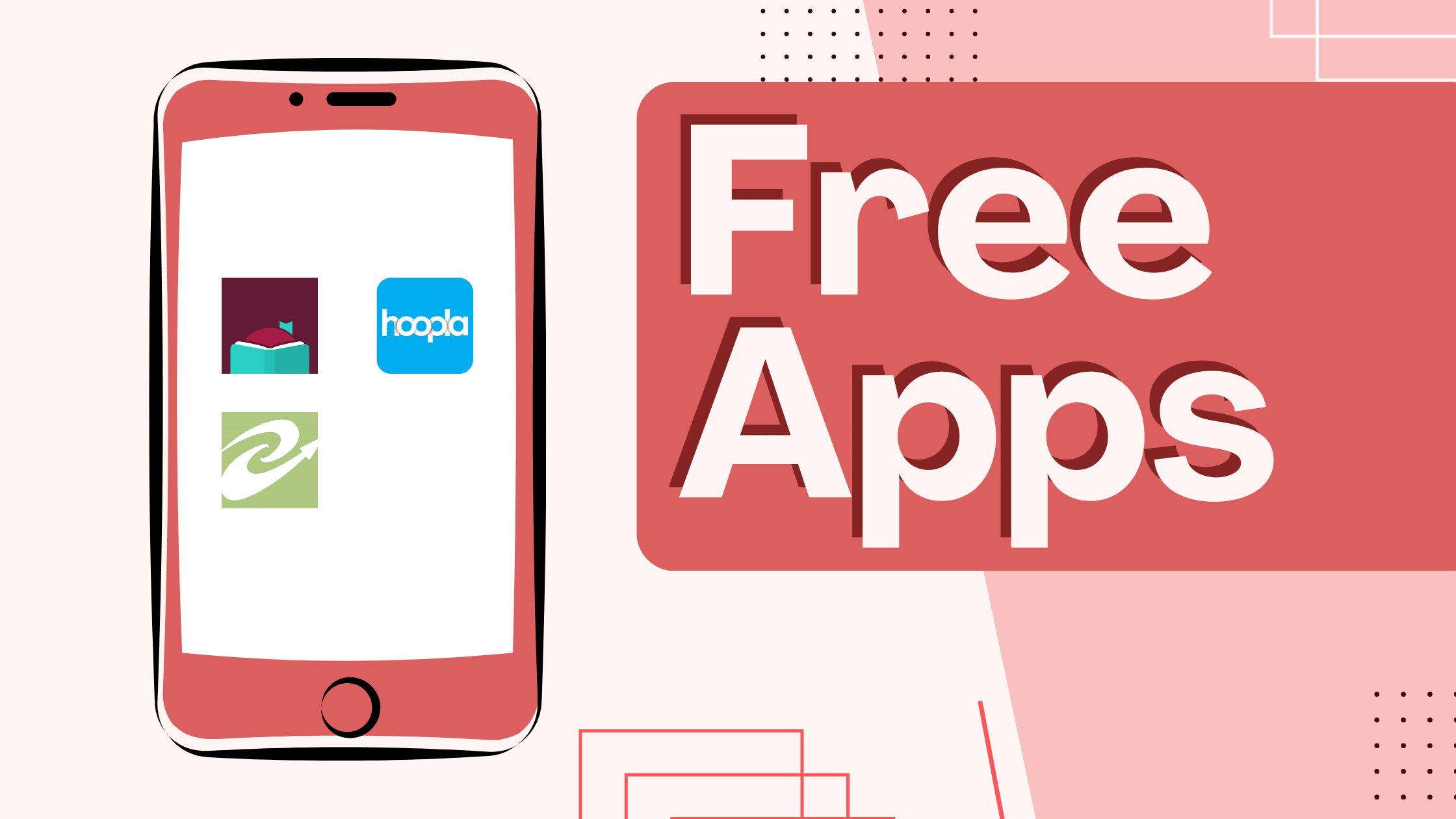
Each of these three apps allows you to read audio books without spending any money. They include a variety of books for every genre.
1. Libby
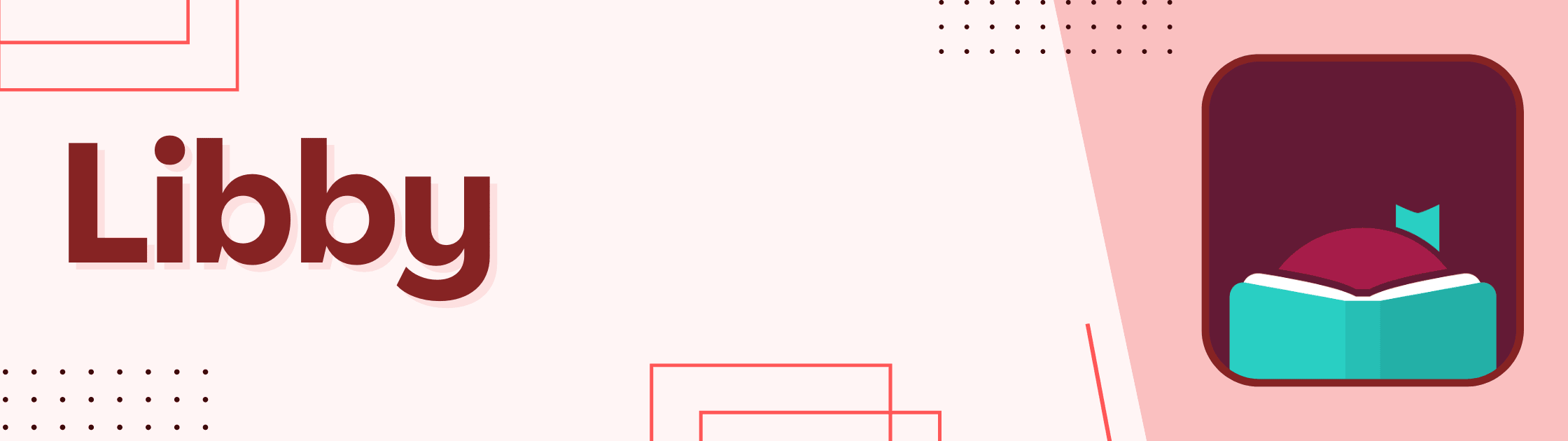
The Libby app is offered through libraries. If you have a library card, there’s a good chance that you also have the included benefit of using Libby for audio books, eBooks, and magazines.
Similarly to checking out physical books at a library, you can place holds, request to order, and check out books.
Most audio books allow you to preview the book in order to hear what the narrator sounds like and give you an idea of what the book is like.
You can also create tags to categorize favorites or however else you’d like to sort your books.
2. Hoopla
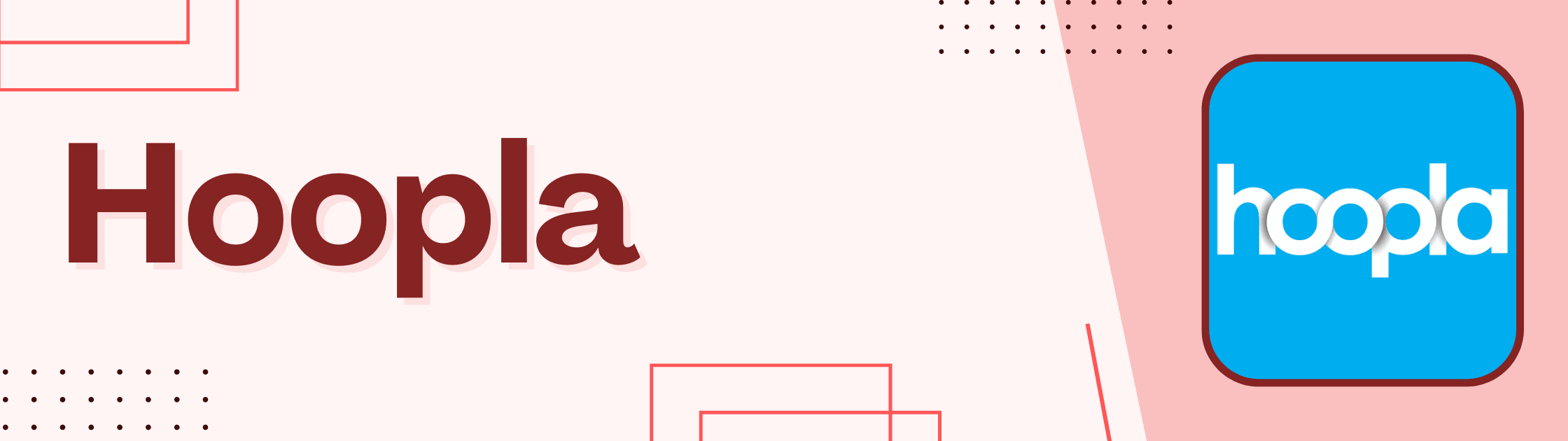
Similar to the Libby app, the Hoopla app is available through many libraries. You can access audio books, eBooks, music, movies, & TV shows. It is free to use if you have a library card and an email address.
Hoopla is set up differently than Libby in that you have a limit to how many items you can borrow a month. They also have flex titles that do not count towards your monthly limit.
For regular titles, you don’t need to place holds because they are available automatically. For flex titles, you may need to place a hold on them if there’s a lot of interest in them.
3. NetGalley

Unlike the previous two apps, NetGalley is a website that offers readers the opportunity to read books before they are published.
Titles usually have an “archive date” which means that it will no longer be available for download after that date. However, if you have it downloaded before that date, then it’s yours to keep.
While most books are in eBook format, they are starting to offer lots of different audio books.
Most books on NetGalley have to be requested and then approved by publishers. They also have some titles that are “read now,” which means that you are automatically approved to read them.
Since NetGalley and publishers are offering these titles for free, you are supposed to write a review for any book you request and are approved for.
Check out the NetGalley website here for more info.
Apps for Paid Audio Books

These four apps allow you to read a huge variety of audio books if you pay a fee. Some are through a subscription and others are for you to buy outright.
4. Everand

Everand is a monthly subscription that gives you access to eBooks, audiobooks, articles, podcasts, sheet music, and documents.
While I enjoy using apps that give me access to free audio books, I like using Everand because they often have books that I can’t get through other apps and ones that have long waits from the library.
Currently, Everand is $11.99 a month or $119.88 a year (as of Mar. 30, 2024).
If you’re interested in seeing if you might like this subscription, you can get a 30-day free trial using my link.
While you do not own the books, you can download them to read offline.
5. Libro.fm

If you’re someone who likes to support independent bookstores, Libro.fm is a great option for you.
They offer both monthly subscriptions and the option to buy audio books.
Here’s how it works:
Step 1: Create a free account and choose your bookstore.
Libro.fm makes it possible for you to buy audiobooks through your local bookstore. Choose the bookstore you’d like to support, and they will get a portion of every purchase you make. You can choose from a variety of bookstores all around the world.
Step 2: Sign up for a monthly membership or buy audiobooks à la carte.
Pay $14.99 USD each month for one audiobook credit and 30% off individual audiobook purchases, or buy and listen to audiobooks on your own schedule with no strings attached. (Prices as of Aug. 5, 2023)
If you are interested in starting a membership, you can get a free audio book when you start a membership using my link.
Step 3: Listen anytime, anywhere on the app
Download the Libro.fm app and use features such as sleep timers, bookmarks, and more.
6. Kindle

If you’re like me and have a Kindle Unlimited subscription, many titles available on there also have an audiobook available to listen to without an extra charge.
You do not need to have Audible in order to listen. You just need a Kindle Unlimited Subscription.
If you return the eBook, it also returns the audio book version as well. While Kindle Unlimited doesn’t give you ownership of the books, you can have up to 20 downloaded at a time since you are borrowing them.
When searching for audiobooks, look for books that include the headphone symbol.
7. Book of the Month

Book of the Month recently added an audio book option to their reading subscription.
If you’re not familiar with Book of the Month, they are a monthly reading subscription that allows you to choose between 5-7 books each month. You can choose one book, more than one book, or skip the month entirely.
While this might not be the most cost-effective method for obtaining audio books, if you already have a Book of the Month subscription that you enjoy, it’s an awesome option to be able to use your credits for audio books.
They also have a rewards program specifically for audio books that gives you a free credit after purchasing 5 audio books.
You can check out Book of the Month here.
What apps for audio books do you use?
Comment down below your thoughts or questions.